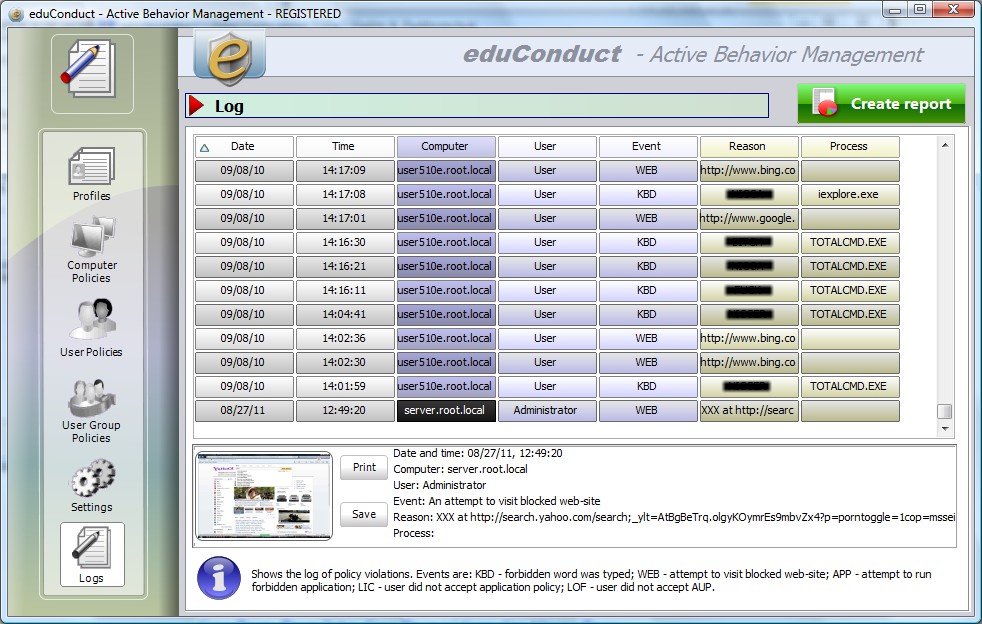eduConduct 1.1
Free Trial Version
Publisher Description
eduConduct is an active student behaviour management software for schools that helps IT specialists to maintain the acceptable use policy and prevent computer misuse. Monitors not just the internet, but all user applications (including chat and communication programs, office applications and email clients). Prevents access of students to the undesirable web content and does not allow reading or writing offensive or forbidden text in applications, blocking access to the whole application or just notifying the administrator. Includes automatic reporting module, the administrator even does not need to check violation logs repeatedly, the software can send reports to the administrator's e-mail address automatically on a daily or weekly basis, allowing you to concentrate attention only on students who really offend. Request us for free 45-day Unlimited Site license right now!
About eduConduct
eduConduct is a free trial software published in the Teaching & Training Tools list of programs, part of Education.
This Teaching & Training Tools program is available in English. It was last updated on 22 April, 2024. eduConduct is compatible with the following operating systems: Windows.
The company that develops eduConduct is Net Software P.C.. The latest version released by its developer is 1.1. This version was rated by 2 users of our site and has an average rating of 2.5.
The download we have available for eduConduct has a file size of 6.29 MB. Just click the green Download button above to start the downloading process. The program is listed on our website since 2011-10-05 and was downloaded 130 times. We have already checked if the download link is safe, however for your own protection we recommend that you scan the downloaded software with your antivirus. Your antivirus may detect the eduConduct as malware if the download link is broken.
How to install eduConduct on your Windows device:
- Click on the Download button on our website. This will start the download from the website of the developer.
- Once the eduConduct is downloaded click on it to start the setup process (assuming you are on a desktop computer).
- When the installation is finished you should be able to see and run the program.